How to Unblock Someone on Instagram

If you are looking for a way to control who interacts with your account on Instagram, blocking and unblocking users is an easy option. Blocking someone prevents them from viewing your profile, sending messages, or commenting on your posts. Unblocking someone allows them to view and interact with your profile once again.
This article will provide detailed instructions on how to block and unblock someone on Instagram.
How to unblock someone on Instagram
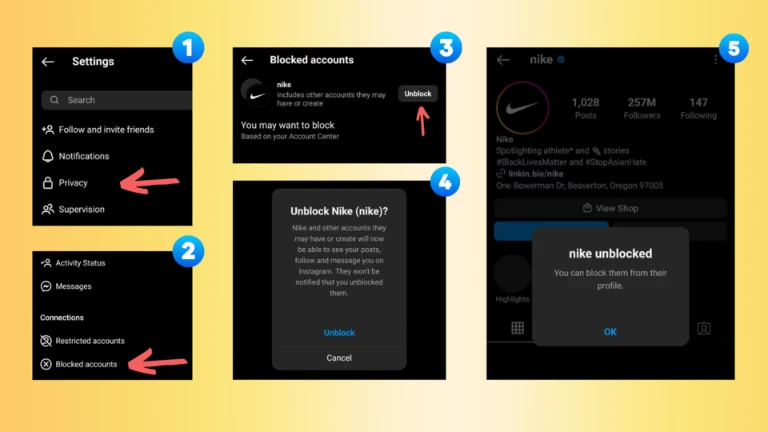
Looking to unblock someone you have previously blocked on Instagram? Here's how to unblock someone on Instagram in five easy steps:
- Tap the profile icon in the bottom right-hand corner of your Instagram home page within the Instagram app.
- Click on the three horizontal lines on the top right corner, and tap 'Settings'.
- From the settings page, scroll down and tap ‘Privacy’.
- Tap Blocked Accounts.
- Tap the name of the account you wish to unblock and tap Unblock again when asked to confirm your choice.
An alternative method to unblocking an Instagram account
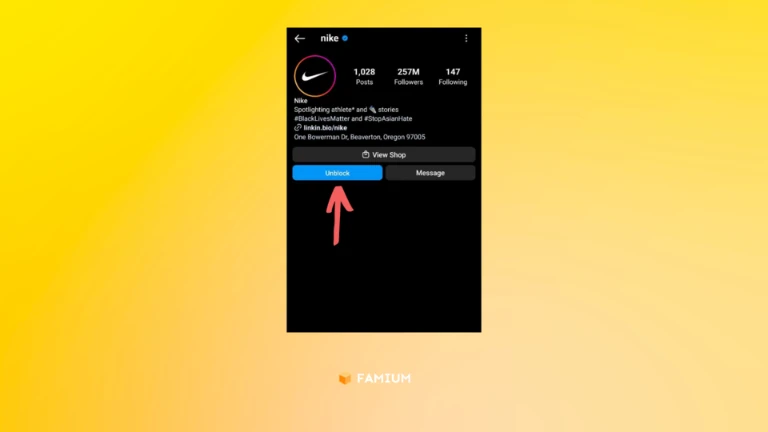
If you know the username of the profile you'd like to unblock:
- Visit their account page
- Tap unblock button
- Select unblock again when asked to verify
And you're done! No need to select settings or tap blocked accounts - just tap unblock, and tap unblock again, and you're done!
How do I block someone's Instagram account?
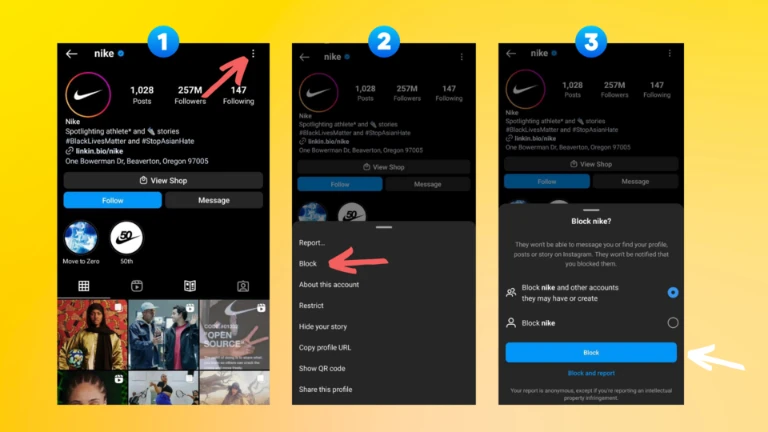
To block a person's profile:
- Open the profile of the user you wish to block within the Instagram app.
- Tap ‘…’ in the top right-hand corner, then select ‘Block’ from the menu that appears.
- Tap Block again when asked to confirm your choice.
- The user will no longer be able to see your profile or photos, and will not be able to send messages or comments on your photos.
Note: You may also choose to block all the profiles of an Instagram user should you wish to. This would automatically block every username/profile that the given individual has on Instagram.
Why can't I unblock someone on Instagram?

There are many reasons why you might not be able to unblock a user on Instagram. The given user may have blocked you back, or they might have deleted/disabled their Instagram profile. In this case, you will not be able to unblock them.
If the user has not blocked or deleted their profile, try restarting your device and/or logging out and back into Instagram to see if that resolves the issue. You may also want to re-check your list of blocked accounts and verify that you have indeed unblocked the given user's profile.
How do I see my Instagram blocked accounts list?
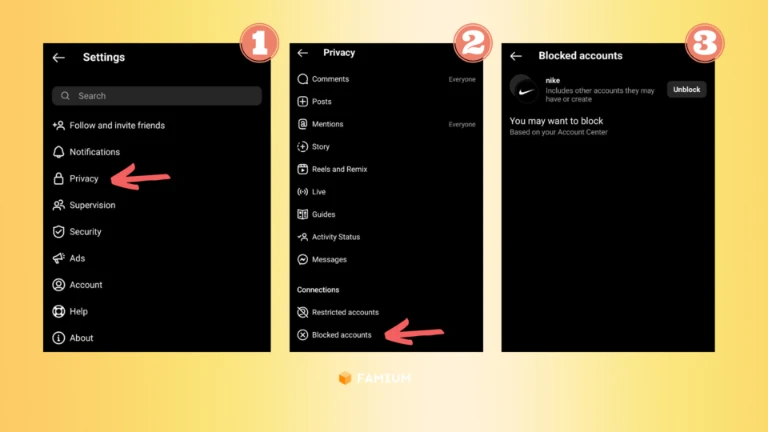
To see a list of blocked accounts:
- Tap the profile icon in the bottom right corner of your Instagram profile within the Instagram app.
- Click on the horizontal lines on the top right corner, and tap 'Settings'.
- From the settings page, scroll down and tap on ‘Privacy’.
- Tap on ‘Blocked Accounts’ to view a list of all accounts you have blocked on Instagram.
On this page, you can now choose to unblock users by tapping unblock button next to a given account name or username.
Remember, your blocked accounts list is a list of Instagram users that you have blocked. It's not a list of users who have blocked you.
Can you see who blocked you on Instagram app?
No, you cannot know which users have blocked you on Instagram. However, if you'd like to know if a certain given user has blocked you or not, there are a few ways you can find out.
Firstly, you can try searching for the user’s profile on Instagram. If they have blocked you, their profile will not appear in your search results. However, it's also possible that they may have deactivated or deleted their profile.
Next, you may search for the user's profile on the Instagram website, via a web browser whilst logged out of Instagram. In this way, you can see if their profile appears in the results. If it does appear, you can now confirm that you have been blocked.
For a complete guide, check our blog on How to Know if Someone Blocked You on Instagram.
What does it look like when someone blocks you on Instagram?
When someone blocks you on Instagram, you’ll no longer be able to view their profile, Instagram photos, or stories within the Instagram app. You will also not be able to send direct messages or comments on their posts, and they will not appear in your search results if you look them up via Instagram's search bar.
If you have been blocked by a user, the only way to tell is if their profile does not appear when searched for via the website or mobile app whilst logged in. It is worth noting that the user might have deactivated or deleted their account rather than blocking you specifically. In this case, it could just look like they are no longer active on Instagram.
Can you view a blocked Instagram user's profile?
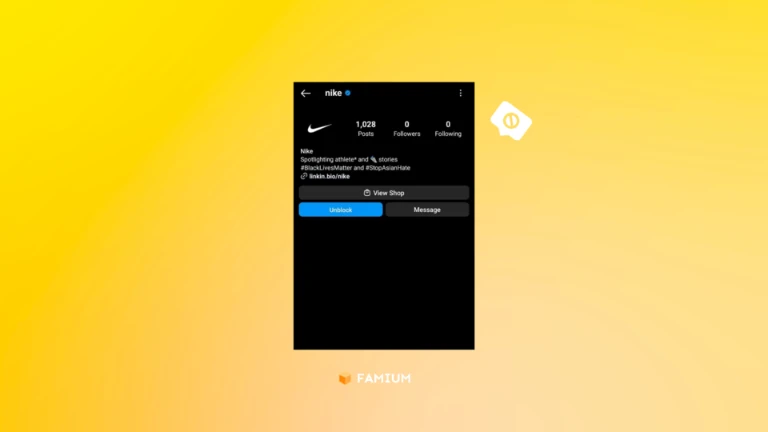
Yes, and no. When you block someone, you too can no longer interact with their account in any way. All their posts are no longer visible to you, and you cannot send them messages anymore.
Additionally, their follower count and following data are now invisible to you. In order to be able to interact with the said profile, you'd have to unblock it first.
The only thing visible to you will be their bio, and the number of posts they have made.
Can a blocked person on Instagram see your profile page?
No, a person who has been blocked on Instagram will not be able to see your Instagram profile page. Blocked users will also not be able to view or interact with any of your posts or stories, nor send you messages via the Instagram app.
But, there is a way around this.
A blocked user may still see your posts, stories, and more via Instagram's website whilst logged out. In this way, a user with a blocked account can simply open up Instagram's website and visit your profile. Alternatively, they can also create new accounts and see your profile via those accounts.
The only way to protect against this is to make your profile private. In this way, even if a user is logged out, they cannot view your profile unless they request to follow you, and you explicitly approve it.
Can I block someone without them knowing?
Yes, it is possible to block someone on Instagram without them knowing. When you block another user, they do not get a notification of this action. They will only realize that you have blocked them if they try to search for your profile and it does not appear in their results, or if they try to interact with any of your photos and can't do so.
It is important to remember that anyone you block on Instagram will still be able to view public posts - so it is best to make sure all of your content is set to private when blocking someone. This way, they won’t be able to access any of your content without your knowledge.
What happens when you unblock someone on Instagram?
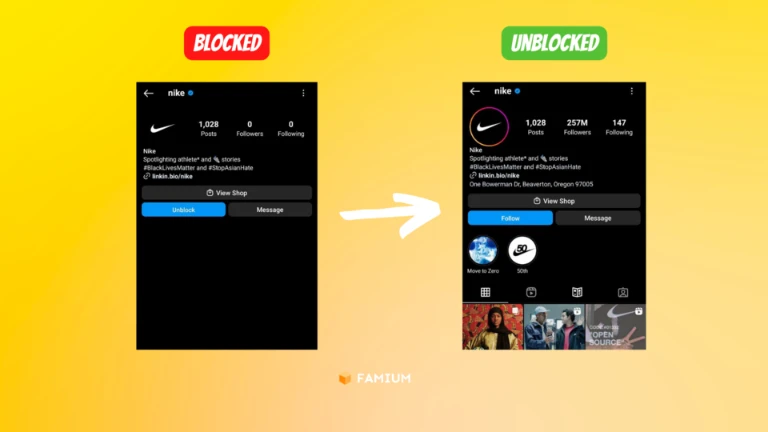
When you unblock someone from Instagram settings, they will be able to view your profile page, posts, and stories again. They will also be able to send messages and comments on your posts. If you have a private account, the user won’t be able to see any of your content until you accept their follow request.
Additionally, you too will now be able to view their posts, follower count, and following count, and be able to interact with their profile and posts.

Featured Articles

who use Famium









