How to Know if Someone Blocked You on Instagram?

If you think someone has blocked you on Instagram, there are a few tell-tale signs to look for. In today's blog, we'll discuss all the ways you can check and confirm if someone has blocked you on Instagram. Let's begin!
How to Know if Someone Blocked You on Instagram?
#1 - Search Username in Instagram Search
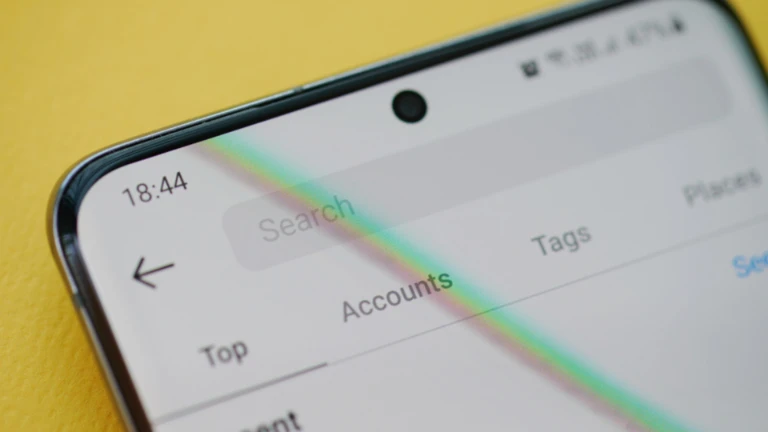
One of the first things that you can do is type in the person's username in the Instagram app search bar. There are several outcomes that can occur when searching for an Instagram user via the search bar.
User Not Found
If the search doesn't give any results, and you are unable to find the user via their @username, then, there is a high possibility that they have blocked you on Instagram. However, it is also possible that the person might have deactivated or deleted their Instagram account.
Error Message
If someone has blocked you on Instagram, it may happen that when you search for their username, it comes up in the results but you are unable to open up their profile, and an error occurs. However, it is also possible that there is a genuine error with the Instagram network or that your mobile is not able to link Instagram to a stable internet connection.
Empty Instagram Feed
If someone blocked you on Instagram, you may be able to see their username in search results, but, their profile will appear empty. You may see a 'no posts found' text on their feed. This most likely means that they have blocked you on Instagram.
Empty Profile Photo and 'Instagrammer' Username
Another way to see if someone may have blocked you is to check any past conversations you may have had with them via Instagram DMs. You may notice that when you look for the Instagram messages you had with this person, their profile photo may be empty and their profile name appears as 'Instagrammer'.
This could mean that they may have blocked you. However, it is also possible that this person may have temporarily deactivated or permanently disabled their account.
#2 - Search Username via Web
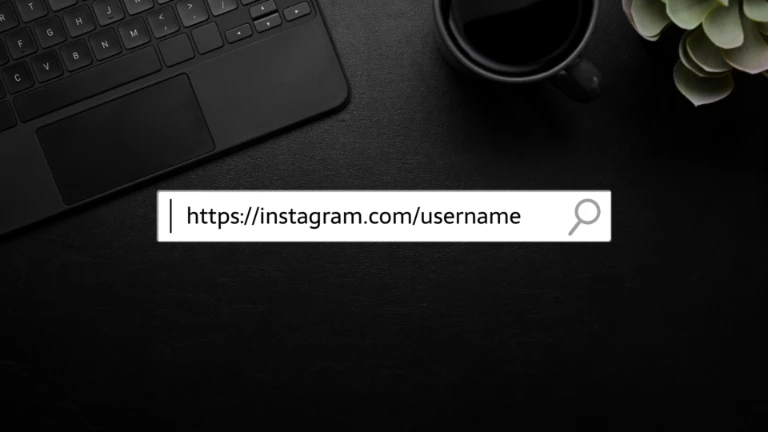
Now - a sure shot method of confirming if someone has blocked you on Instagram is to search for their username via a web browser.
Here is a quick way to confirm if you're blocked on Instagram by a given user -
- Open up Google Chrome or Safari on your phone or desktop.
- Open up an incognito window within your browser. An incognito mode allows you to surf the internet without any of your browsing histories, saved passwords, or log-in sessions attached. This will ensure that your IG is not logged in to the browser window.
- Finally, type in the Instagram profile URL that you'd like to search for.
- Use format: Instagram URL + Username
Now, there are a few things that can happen here -
Not Viewable on App, Visible on Web
If the user handle is not visible on the app, but, is visible on the web via an incognito browser, this confirms that the user has blocked you on Instagram. At this point, you can know with complete certainty that your profile has been blocked on Instagram by this person.
Not Viewable on App, Not Visible on Web
If the Instagram users' account is not visible on the web as well as your IG app, this would mean that they have either temporarily or permanently suspended their account. You can now rest assured knowing that they have not blocked you.
#3 - Search for the Instagram Profile via Another Account

Another way to find out if someone blocked you on Instagram is to search for the person's profile via another Instagram account. This could be via the Insta app on your friend's phone using their profile. Or, you may use other Instagram accounts that you own.
View Profile via Friend's Phone
If you have access to a friend's account, you can ask them to look up the username and confirm if you are blocked on Instagram or not. If the person's profile appears on your friend's account, then that will confirm that you are blocked by this Instagram account.
View Profile via Other Accounts
It's not uncommon for users to have a primary account and another account for backup. If you do have another Instagram handle, you may search for the person's username whilst logged into this account on your app to find out if you are blocked. However, please note - it's also possible that the user has blocked both your primary and your other account.
What Happens When Someone Blocks Your Instagram Account

#1 - Hidden Profile, Follower Data, and Posts
One of the most apparent things that happen when an Instagram account blocks you is that you are unable to see all their posts, and their post count. Additionally, you will not be able to see their Instagram stories, follower list, and even their profile when you search for it.
#2 - Hidden Comments and Interactions
The next thing that happens is that all your likes, comments, and replies to comments on this Instagram user's profile page vanish. That's right. Any old comments that you may have left on their post will be removed permanently from this user's profile page.
#3 - Disabled Direct Messages
Can you send a direct message (DM) to someone who has blocked you on Instagram? Yes, but, they won't ever receive it. As a blocked user, your DMs will never reach the other user. You may send new messages to them via IG DMs, but, they won't receive or see it. At a future date, if the user decides to unblock you, the DMs will still not recover.
#4 - Disabled Tags
Disabled tags are another way to know if someone blocked you on Instagram. When you try to tag someone on your photos, or via a comment on a post, you will not be able to find their account to tag.
#5 - Limited Group Messages
When you are in a group chat with a user you have blocked or someone who has blocked you, you will get a message asking if you'd like to leave the group. Should you wish to stay in the group, or should the person that blocked you choose to stay in the group - both of you will be able to check group messages from each other. However, this still doesn't mean that you can send them direct messages outside of the group chat.
Read our blog on How to Block or Unblock Someone for a complete guide!
Common Questions on Being Blocked by Someone on Instagram
Got a few questions about what else happens when someone blocks you on Instagram? Let's take a deep dive into the most common questions we receive.
Can I view the Instagram stories of someone who has blocked my account?
No, you will not be able to view the stories of a user who has blocked you on Instagram.
Do users get notifications if someone on Instagram blocks them?
No, Instagram does not send any notification to the blocked user. If someone blocks you on Instagram, you won't know it until you confirm it via the methods shared above. Similarly, if you block someone, they won't get a notification about it.
Can I see saved photos of the Instagram users who blocked me?
No, you will no longer be able to access saved photos of an account that has blocked you.
How to know if someone blocked you on Instagram by mistake?
There is no way to know if someone blocked you deliberately or if it was by mistake.
Can people block any Instagram they want?
Yes, as an Instagram user, you are free to block any profile you wish to. This includes people who are following you and those who are not.
Can a person block me on other social media platforms?
Short answer, Yes. Virtually every social media network gives users the ability to block anyone they wish. If the given user wants to block you on another network, they can easily do so.
What Happens When an Instagram User Unblocks Your Account

Here is what happens when someone on Instagram unblocks you -
#1 - Profile, Posts, and Followers Get Visible
Once you are unblocked you will be able to the user's profile, all of their posts, and all the details of their page, including their followers' data. However, it must be noted that if the given account is a private account, then you will have to request to follow them again, in order to see all their posts.
#2 - Messages (DMs) Will Work Again
Once unblocked, you will be able to message the person on Instagram via DMs. Please note that any previous messages that you may have sent whilst you were blocked, will not re-deliver to them once they unblock you. You will only be able to fresh messages to this person.
#3 - Likes, Comments & Comment Replies Will Not Re-appear
When someone on Instagram unblocks you, any previous comments you may have made on their posts will still not be visible. Remember, once someone blocks you, all your likes, comments, and replies on their posts are permanently removed.
#4 - Tags will Work Again
Once unblocked, you will now be able to tag this user within your posts or via a comment.
Conclusion
If you're concerned about begin blocked by someone on Instagram, the first thing you should do is look at them on your IG app. If they do not show up there, you can then look them up via the web. Remember - if they still do not show up on the web via incognito mode, it's likely that they may have deleted or deactivated their account.
If a user has deleted or deactivated their account, it no longer appears on Instagram searches. That does not mean that they have blocked you. It simply means that they might be taking their time off. Or perhaps, they have decided to permanently deactivate and delete their Instagram account.
If the first method doesn't work, you may double-check the block status by searching for the username via another Instagram account (ex: a friend who can look up the username for you via their account).
If you find that the user has blocked you, it's best to respect their decision and move on. Despite being blocked, wishing the person well is always a good thing to do. And hopefully, when they are ready, they may unblock you.

Featured Articles

who use Famium










